Latest Insights
The Impact of Microinteractions on User Engagement
Quick Links
- What Are Microinteractions?
- Enhancing User Engagement
- Design Principles for Effective Microinteractions
- Measuring the Impact of Microinteractions
- Examples of Effective Microinteractions
- Tools for Designing Microinteractions
What Are Microinteractions?
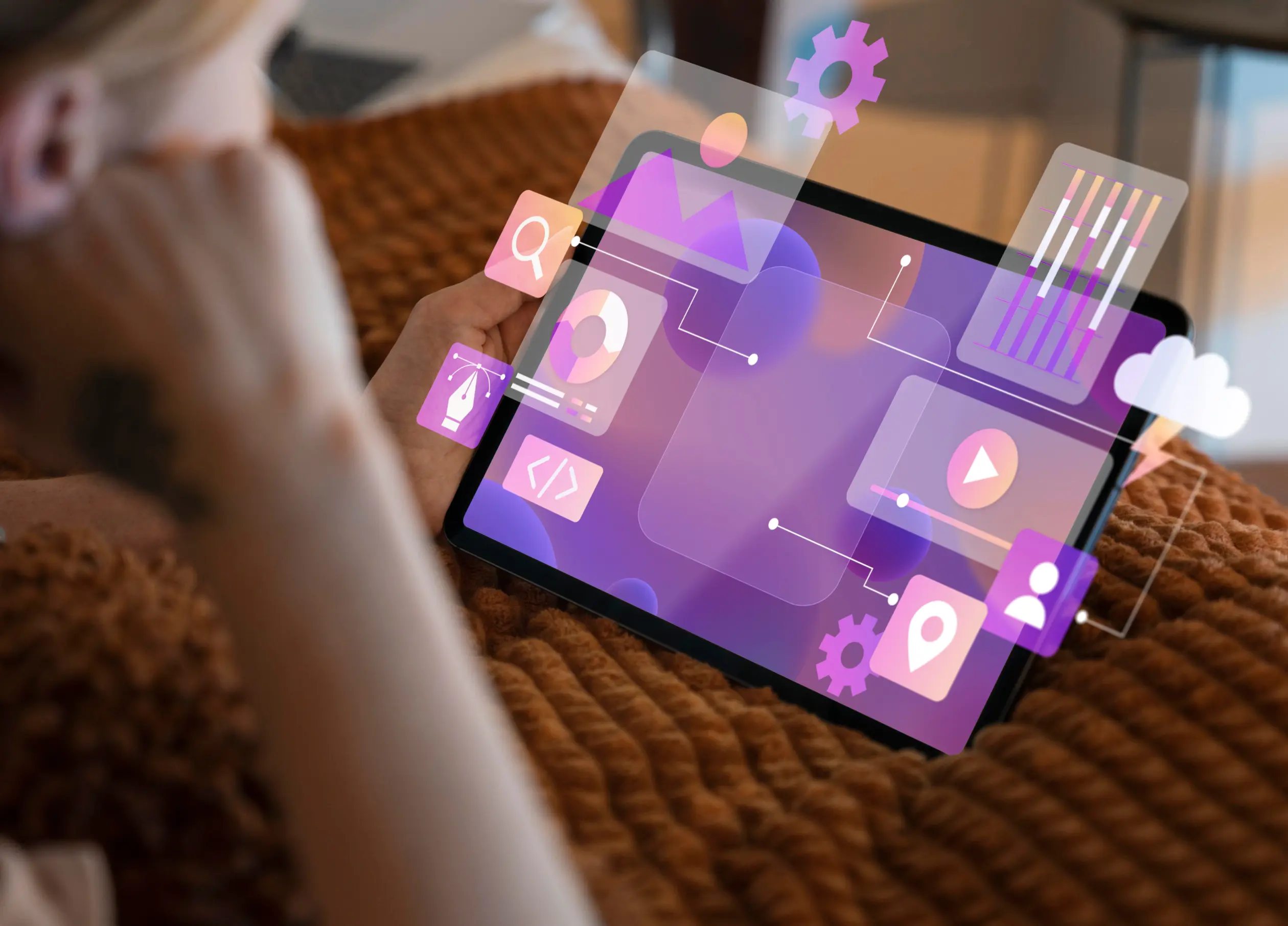
Microinteractions are brief, single-purpose interactions that help users complete a task or provide feedback on their actions. Examples include a "like" button animation, a pull-to-refresh gesture, or a progress indicator. These interactions are often subtle but can significantly enhance the overall user experience.
Key Components of Microinteractions
1. Trigger: The event that initiates the micro interaction, such as a user clicking a button.
2. Rules: Define what happens in response to the trigger.
3. Feedback: The visual, auditory, or tactile response provided to the user.
4. Loops and Modes: The repetitive aspect of the micro-interaction, if applicable, and any special modes it may enter.
Enhancing User Engagement
1. Visual Feedback and User Satisfaction
Microinteractions provide immediate visual feedback, confirming that an action has been completed successfully. This real-time feedback reduces user uncertainty and increases user satisfaction. For example, a subtle animation when a user adds an item to their shopping cart assures them that the action was successful.
2. Emotional Connection
By adding personality and emotion to the interface, micro-interactions can create an emotional connection with users. This connection can make the interaction more enjoyable and memorable, encouraging users to return to the application.
3. Intuitive Interfaces
Microinteractions contribute to intuitive interfaces by guiding users through tasks seamlessly. For instance, subtle animations can indicate what actions are possible, enhancing navigation and overall usability.
Design Principles for Effective Microinteractions
1. Keep It Simple
Microinteractions should be simple and not distract from the primary task. The design should focus on enhancing the experience without overwhelming the user.
2. Consistency
Maintain consistency in the style and behavior of microinteractions across the application to avoid confusing users. Consistent micro-interactions create a more cohesive user experience.
3. Relevance
Ensure that micro-interactions are relevant to the context of the user's actions. Irrelevant animations or feedback can frustrate users and detract from the experience.
Measuring the Impact of Microinteractions
1. User Engagement Metrics
Track engagement metrics such as the frequency of interactions, time spent on tasks, and overall user satisfaction. Increased engagement metrics often correlate with effective micro-interactions.
2. Usability Testing
Conduct usability testing to gather qualitative and quantitative data on how users interact with micro-interactions. User feedback can provide insights into the effectiveness of your design.
3. Heatmaps
Use heatmaps to visualize user behavior and identify areas where micro-interactions can enhance the experience. Heatmaps show where users click, scroll, and hover, highlighting opportunities for improvement.
4. Conversion Rates
Monitor conversion rates to assess how micro-interactions influence user behavior and decision-making processes. Effective micro-interactions can lead to higher conversion rates by making tasks easier and more enjoyable.
Examples of Effective Microinteractions
1. Onboarding Experiences
During onboarding, micro-interactions can guide users through the setup process, providing real-time feedback and making the experience smoother. For example, highlighting the next step with a small animation can help users navigate the onboarding process effortlessly.
2. Pull-to-Refresh Gesture
The pull-to-refresh gesture, often used in mobile apps, provides a clear and satisfying way for users to refresh content. The interaction feels natural and responsive, enhancing the user's control over the application.
3. Error Prevention and Correction
Microinteractions can help prevent errors by providing immediate feedback. For example, form validation that highlights errors in real time prevents users from submitting incorrect information and improves the overall user experience.
4. Gamification Elements
Incorporating gamification elements through micro-interactions can make the user experience more engaging. For instance, using animations to celebrate achievements or progress can motivate users to continue using the app.
Tools for Designing Microinteractions
Several tools can help designers create and implement micro interactions effectively:
1. Adobe XD
2. Sketch
3. Figma
4. Principle
5. InVision Studio
These tools offer features that allow for the design and prototyping of interactive elements, making it easier to visualize and test micro interactions.
Conclusion
Microinteractions play a crucial role in enhancing user engagement by providing real-time feedback, creating emotional connections, and making interfaces more intuitive. By following best practices and measuring their impact, designers can create more effective and enjoyable user experiences.
For expert assistance in incorporating micro-interactions into your digital products, contact Code & Hue. Our team of experienced UX designers is dedicated to helping you create engaging and user-friendly interfaces that drive higher engagement and satisfaction.
Subscribe to Our Newsletter
Get our Latest News & Blogs Updates